



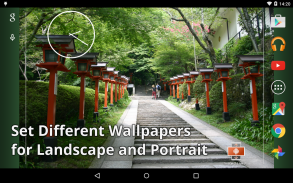





Image 2 Live Wallpaper

Descrizione di Image 2 Live Wallpaper
This application set an image of any size to wallpaper easily, without cropping and borders.
* IMPORTANT NOTICE for v2 *
The automatic changing and the scroll adjusting features have been moved to my another app. If you are using these features, please migrate to another app according to a notice shown in this app after updating. Sorry to trouble you.
You can download an older version here (Android 2.1/2.2 users can use this):
https://sites.google.com/site/shirobakama724/imglivewp/v1
* Since this app is Live Wallpaper, please set as Live Wallpaper.
FEATURES:
- Both phone and tablet are supported.
- Resize an image to fit a screen automatically.
- Fix wallpaper scrolling in any home app.
- Can set different images for portrait and landscape, and for the lock screen.
- Register images via "Intent"
HOW TO USE:
When you open the app from a launcher icon, you can configure the settings. In addition, you can set the app to Live Wallpaper from the app in following steps.
( If you have the device with Jelly Bean (Android 4.1) or later, please jump to step 3.)
1. Tap the button at the top of the app. Live Wallpaper chooser will be opened.
2. Select "Image 2 Live Wallpaper". A preview will be opened.
3. In the preview, select "Set wallpaper". After a while, the wallpaper will be displayed in the home screen.
* You can open Live Wallpaper chooser by long-pressing a blank area in the home screen.
DISCLAIMERS:
- No wallpapers included.
TIPS:
- If you get out of memory errors, please check "Do not hole image", "Low-res work image" and/or "16 bit color depth" options.
Xperia users (Android 4.0):
If you specify a lock screen wallpaper in the device setting, that wallpaper is shown in the lock screen, not Live Wallpaper. To reset this, open the device setting, Display -> Theme, and select one of the themes. After that, please set this app to Live Wallpaper again.
Xperia users (4.1):
Live Wallpaper cannot be shown in the lock screen normally. To show, open the device setting, Security -> Screen lock, and select other than "None" or "Swipe".
Xperia (4.2 or later) and Galaxy S2 users:
Live Wallpaper cannot be shown in the lock screen. The static wallpaper is always shown. The lock screen settings in this app cannot be affected.
Android robot:
The Android robot is reproduced or modified from work created and shared by Google and used according to terms described in the Creative Commons 3.0 Attribution License.
Translations:
- Chinese:
Thanks to milfin (version 1).
Thanks to Asx (partially strings added in version 2, imported from SB Wallpaper Changer.)
- Russian and German (and improved English) (version 1):
Thanks to Alexey Eberhardt.
Questa applicazione set un'immagine di qualsiasi dimensione alla carta da parati facilmente, senza ritagliare e confini.
* AVVISO IMPORTANTE per v2 *
Il cambio automatico e le caratteristiche di scorrimento di regolazione sono stati spostati al mio altro app. Se si sta utilizzando queste funzioni, si prega di migrare verso un altro app secondo un avviso mostrato in questa applicazione dopo l'aggiornamento. Mi dispiace disturbarla.
È possibile scaricare una versione precedente qui (Android 2.1 / 2.2 gli utenti possono utilizzare questo):
https://sites.google.com/site/shirobakama724/imglivewp/v1
* Dato che questa applicazione è Live Wallpaper, impostare come Live Wallpaper.
CARATTERISTICHE:
- Sia il telefono e tablet sono supportati.
- Ridimensionare un'immagine per adattarla automaticamente una schermata.
- Fix wallpaper scrolling in qualsiasi applicazione di casa.
- Possibile impostare immagini diverse per il ritratto e del paesaggio, e per la schermata di blocco.
- Registrati immagini tramite "Intent"
COME SI USA:
Quando si apre l'applicazione da un'icona di avvio, è possibile configurare le impostazioni. Inoltre, è possibile impostare l'applicazione per Live Wallpaper da App nel seguire passaggi.
(Se avete il dispositivo con Jelly Bean (Android 4.1) o versione successiva, si prega di passare al punto 3.)
1. Toccare il pulsante nella parte superiore della app. Sarà aperto live Wallpaper selettore.
2. Selezionare "Immagine 2 Live Wallpaper". Sarà aperto un'anteprima.
3. In anteprima, selezionare "Imposta sfondo". Dopo un po ', lo sfondo verrà visualizzata nella schermata iniziale.
* È possibile aprire Live Wallpaper selettore premendo a lungo un'area vuota nella schermata iniziale.
RINUNCE:
- Nessun sfondi inclusi.
TIPS:
- Se si esce errori di memoria, si prega di consultare "Non immagine Foro", "immagine lavoro low speed" e / o "16 bit di profondità di colore" opzioni.
Xperia utenti (Android 4.0):
Se si specifica un sfondo della schermata di blocco nella impostazione del dispositivo, che carta da parati è mostrato nella schermata di blocco, non Live Wallpaper. Per ripristinare, aprire l'impostazione del dispositivo, Display -> Theme, e selezionate uno dei temi. Dopo di che, si prega di impostare questa applicazione per vivere di nuovo Wallpaper.
utenti Xperia (4.1):
Live Wallpaper non può essere visualizzato nella schermata di blocco normalmente. Per visualizzare, aprire l'impostazione del dispositivo, Sicurezza -> Blocco schermo, e selezionare diversa da "None" o "Swipe".
Xperia (4.2 o successiva) e gli utenti Galaxy S2:
Live Wallpaper non può essere visualizzato nella schermata di blocco. La carta da parati statico è sempre mostrata. Le impostazioni della schermata di blocco in questa applicazione non possono essere colpiti.
Robot Android:
Il robot Android è riprodotto o modificato dal lavoro creati e condivisi da Google e utilizzato secondo le modalità descritte nel Creative Commons 3.0 Attribution License.
Traduzioni:
- Cinese:
Grazie a milfin (versione 1).
Grazie a Asx (parzialmente stringhe aggiunto nella versione 2, importati da SB Wallpaper Changer.)
- Russo e tedesco (e migliorato l'inglese) (versione 1):
Grazie a Alexey Eberhardt.
This application set an image of any size to wallpaper easily, without cropping and borders.
* IMPORTANT NOTICE for v2 *
The automatic changing and the scroll adjusting features have been moved to my another app. If you are using these features, please migrate to another app according to a notice shown in this app after updating. Sorry to trouble you.
You can download an older version here (Android 2.1/2.2 users can use this):
https://sites.google.com/site/shirobakama724/imglivewp/v1
* Since this app is Live Wallpaper, please set as Live Wallpaper.
FEATURES:
- Both phone and tablet are supported.
- Resize an image to fit a screen automatically.
- Fix wallpaper scrolling in any home app.
- Can set different images for portrait and landscape, and for the lock screen.
- Register images via "Intent"
HOW TO USE:
When you open the app from a launcher icon, you can configure the settings. In addition, you can set the app to Live Wallpaper from the app in following steps.
( If you have the device with Jelly Bean (Android 4.1) or later, please jump to step 3.)
1. Tap the button at the top of the app. Live Wallpaper chooser will be opened.
2. Select "Image 2 Live Wallpaper". A preview will be opened.
3. In the preview, select "Set wallpaper". After a while, the wallpaper will be displayed in the home screen.
* You can open Live Wallpaper chooser by long-pressing a blank area in the home screen.
DISCLAIMERS:
- No wallpapers included.
TIPS:
- If you get out of memory errors, please check "Do not hole image", "Low-res work image" and/or "16 bit color depth" options.
Xperia users (Android 4.0):
If you specify a lock screen wallpaper in the device setting, that wallpaper is shown in the lock screen, not Live Wallpaper. To reset this, open the device setting, Display -> Theme, and select one of the themes. After that, please set this app to Live Wallpaper again.
Xperia users (4.1):
Live Wallpaper cannot be shown in the lock screen normally. To show, open the device setting, Security -> Screen lock, and select other than "None" or "Swipe".
Xperia (4.2 or later) and Galaxy S2 users:
Live Wallpaper cannot be shown in the lock screen. The static wallpaper is always shown. The lock screen settings in this app cannot be affected.
Android robot:
The Android robot is reproduced or modified from work created and shared by Google and used according to terms described in the Creative Commons 3.0 Attribution License.
Translations:
- Chinese:
Thanks to milfin (version 1).
Thanks to Asx (partially strings added in version 2, imported from SB Wallpaper Changer.)
- Russian and German (and improved English) (version 1):
Thanks to Alexey Eberhardt.




























